Hi guys and welcome to a new tutorial of pfs school!. Some of you didn't know how to add / installing Patterns, so this tutorial will teach you how to add it. Let' start for this tutorial.
Part 1: how to add / installing Patterns
 First, download this Pattern in your desktop and copy it
First, download this Pattern in your desktop and copy it 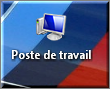 Than, go to your computer
Than, go to your computer  double click on local disc (C:)
double click on local disc (C:) go to program files and Scroll down
to where you see Photo Filtre Studio X
open the Photo Filtre folder
and you will se the Patterns folderopen the file and paste the images
This is how to add Patterns on Photo Filtre Studio.
That’s all guys, I hope you find it useful
If you have any doubt or problem, write a comment and i will help you.
Subscribe me and stay update
Subscribe me and stay update

 Today we will learn how to create an iPhone 3GS in Photo Filtre Studio. We will use some basic drawing tools and layer effects to make it as realistic as possible. We will concentrate on the camera interface in this tutorial....
Today we will learn how to create an iPhone 3GS in Photo Filtre Studio. We will use some basic drawing tools and layer effects to make it as realistic as possible. We will concentrate on the camera interface in this tutorial....
 Welcome to another free Photo Filtre tutorial, today we are going to create an GIF Image using text. I’ll be explaining in detail on how I used Photo Filtre’s tools to achieve the final effect, also I will add some extra tips on how you can make your work stand out and look more special (On Video)...
Welcome to another free Photo Filtre tutorial, today we are going to create an GIF Image using text. I’ll be explaining in detail on how I used Photo Filtre’s tools to achieve the final effect, also I will add some extra tips on how you can make your work stand out and look more special (On Video)...
 I hope you like this brushes
If you have any doubt or problem, write a comment and i will help you.
or subscrib me and stay update with more new ...
I hope you like this brushes
If you have any doubt or problem, write a comment and i will help you.
or subscrib me and stay update with more new ...
 This article besides having the step by step tutorial I created a video tutorial for you, because it does not always promise a lot of work,
but I did create the tutorial in video and pictures it's take a time....
This article besides having the step by step tutorial I created a video tutorial for you, because it does not always promise a lot of work,
but I did create the tutorial in video and pictures it's take a time....











0 comments:
Enregistrer un commentaire